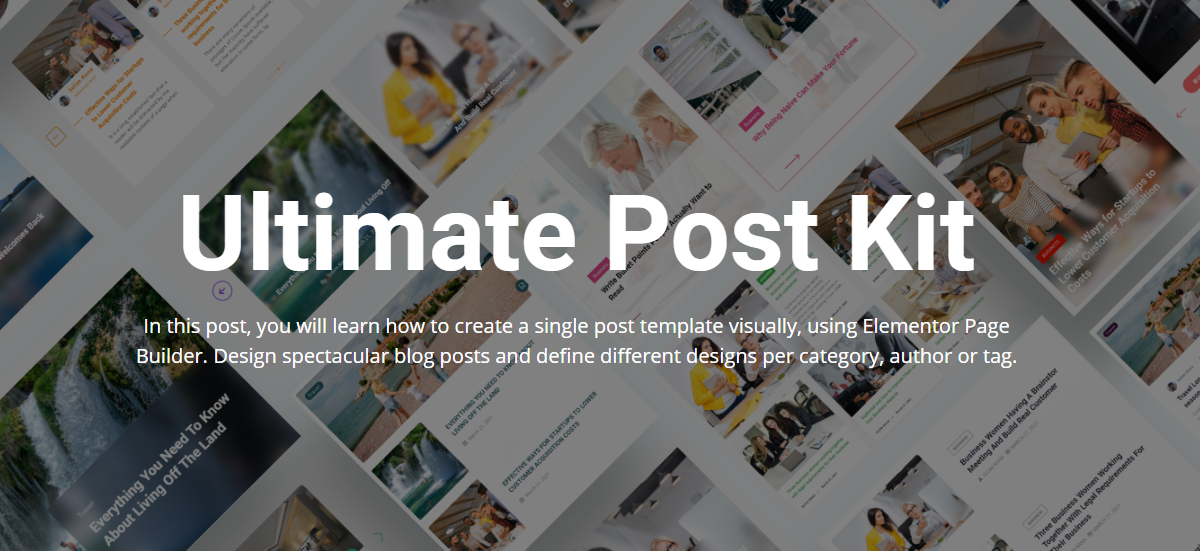Are you looking for the finest WordPress login customizer plugin to modify the login procedure on your site?
Customizing login pages is an efficient approach to improving a site’s membership or an online store’s user experience. Additionally, for a designer, unique branding and designing in the admin section enables them to completely white-label their or clients’ websites, and WordPress login customizing plugins facilitate these duties.
Fortunately, you can have various choices available to modify login pages without writing any code completely; for example, include your corporate logo, edit data, or also apply the complex style. Additionally, different solutions that simplify social network registration and conceal login page URLs for added protection are available.
Here are a few of the best WordPress login customizer plugins to give you the utmost satisfying experience.
Best WordPress Login Customizer Plugins You Can Rely on
After discussing the capabilities of login plugins, let’s have a look at these exceptional options. Whichever one is ideal for you depends on the level of functionality you want. But they all provide a no-code option for creating login pages.
WP Adminify
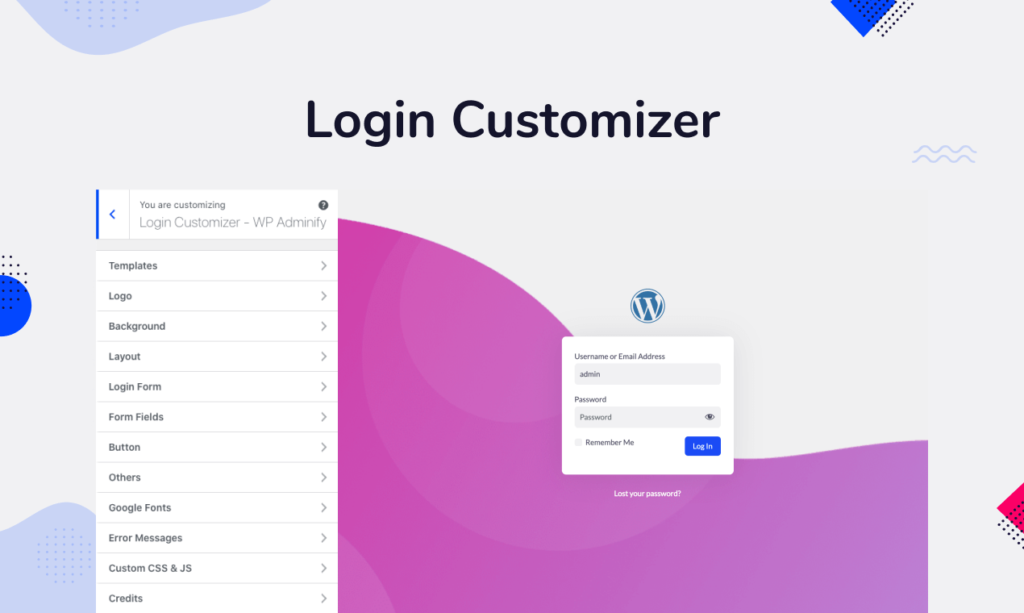
WP Adminify is a powerful dashboard customizer. It comes with a perfect login customizer module and you can try it for free from the WP Adminify WordPress plugin repo. Among all its modules is the Login Customizer, which allows you to customize the WordPress login page’s appearance. In the meanwhile, users get incorporated.
Google Lighthouse assists you in identifying problems that can be solved in order to improve the performance of your website. Additionally, there are also other useful modules.
What distinguishes Login Customizer from other login page customization tools is its ability to alter every part of the login page, from the logo, color, and background to the design and layout settings of the forms.
Additionally, users get a real-time preview of the modifications, which aids in decision-making. Not to worry—enabling the modules are simple and does not need any coding expertise.
WordPress has a great degree of customizability. However, its creators provide more possibilities on the front-end than on the back-end. Fortunately, users can improve the efficiency and aesthetics of your back-end with an effective plugin like WP Adminify.
- Custom logo: Add custom logos to the login pages and customize the heights and weights of those logos.
- Background: Change the background images or colors. Set the locations, sizes, and repeating properties of the elements.
- Unlimited Color Scheme: Here, you may adjust the plugin’s design in an infinite number of colors. Both the login form panel and the backdrop have a color choice.
- Many More: You can show or hide any login field, change the error message, rename the label text and control the typography. You will get maximum features in the Free version.
ColorLib Login Customizer

Custom Login Page Customizer is undoubtedly one of the most user-friendly WordPress plugins to customize the login pages and forms. It was intended and built to be strong and user-pleasant, allowing both novice and expert developers to enjoy it.
Unlike other customizer plugins, ColorLib Login Page Customizer allows you to create a modified login page and form in seconds. It puts a stop to dull and bland login pages and forms by allowing you to fine-tune each component of the form to meet your view and style, resulting in a really unique and customized login page.
Customize Your Login Page includes the following features:
- Customize the backdrop: Upload background pictures or alter the colors of their backgrounds.
- Custom login form: Modify the widths and heights of the login forms, add background pictures, alter the background colors, add paddings and borders, and modify the background colors, widths, and margins of the form’s fields.
- Miscellaneous: This section has choices for customizing the backgrounds, colors, hover states, borders, and shadows of the login form buttons, as well as the links’ colors and hover colors.
LoginPress

LoginPress is designed utilizing the Customizer API, which is becoming more known for live-previewing changes to WordPress themes. Thus, using LoginPress, one can rapidly preview modifications to their login pages.
This LoginPress customizer plugin is simple to use and does not need any coding knowledge. Simply provide selections for every element on the form and instantly create a new personalized login page.
Here are a few features that LoginPress comes with:
- Logo: Change the picture, widths, heights, paddings, URLs, and titles of the login logos.
- Login Form: Customize pictures, colors, widths, heights, paddings, and borders of a login form. Additionally, you may modify the width, text color, margin, label color, and color of the Input Text Field’s background.
- Forget Form: LoginPress plugin’s beauty is that you may customize the background and color of the Forget-form.
- Button: Choose the colors of your buttons using the WYSIWYG editor.
Login Page Customizer
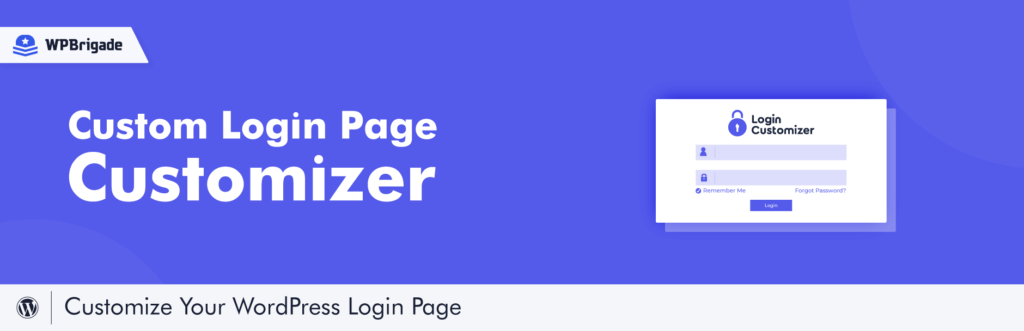
The Login Page Customizer has a plethora of customization options for customizing the layout of a login page. You may totally customize the appearance of a login page, including the error messages, lost password hints, error messages, and many others.
Custom Login Page Customizer is a WordPress plugin that enables you to personalize a login page directly from the WordPress Customizer simply. Before a person can save your customized login modifications, he can preview them.
- To begin, visit Appearance > Custom Login Page Customizer in the WordPress Dashboard.
Almost everything can be customized to appear any way you desire.
Login Designer

Login Designer is certainly not the first plugin for customizing login pages. It does provide an unmatched editing experience.
Login Designer’s templating and customizing experience is far and away from the finest in class.
It is both familiar and innovative. Just click on the option to fine-tune and white-level any aspect on a login page. The options for that elements are contextually revealed, while the specific settings for those elements are hidden.
This way, you’ll have to spend less time exploring the sections and customizing panels and more time tuning your website’s login page.
Login Designer is highly extensible, adaptive, and open source. Contributions from developers at all levels are welcome.
Login/Signup Popup

It’s a lightweight and simple plugin that streamlines the login, registration, and password reset processes. You’ll get two amazing, totally configurable designs- a popup and an inline form, as well as shortcodes. From your field’s manager, you will be able to choose all the fields to retain.
Features:
- Supports Woocommerce
- Completely Ajaxed (no refresh)
- Login, Create an Account, Forgot Password & Reset Password Form.
- Customizable Fields Fields are completely customizable.
- Compatible with WPML
Login Page Templates
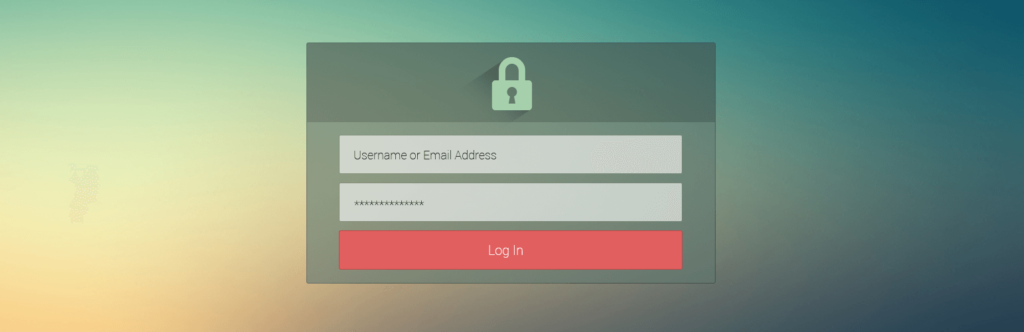
The WordPress Custom Login Page Template plugin allows you to personalize the basic login page by adding new layouts, uploading a logo, color, and background image, and supporting custom CSS.
When editing directly in the Customizer, you may experiment with changing the color of your WP login page on the run. Utilize a website’s logo, a stunning background picture, and one of five bespoke login page designs.
Each template has been unique, ensuring that you receive a stunning login UI without adjusting every little shadow, color, or font.
Additionally, if you want additional control over interfaces, adding CSS is straightforward and provides complete control throughout the appearance and feel of that interface without the necessity to go through all options and color pickers.
If you need to create bespoke registration, front-end login, and profile forms, rather than relying on the usual WordPress forms, anyone can utilize Profile Builder.
Erident Custom Login

This plugin comes with a slew of features, including extensive customization options for the backdrop, animations, fonts, opacity, colors, and gradients. Additionally, it may modify the dashboard’s footer content, which is useful if you’re developing a bespoke solution for a customer.
The ability to import/export settings is a critical feature of this plugin. This simplifies things enormously when maintaining many web pages.
Here are a few crucial features of the plugin
- Change the footer content on the Admin Dashboard or leave it as-is.
- Enhance the login screen with an image background.
- Add an image or color background with the opacity option to the Login Form.
- Choose a color with the help of an excellent color picker.
- Change the decorations, colors and sizes of the text or links on the login form
- Substitute your own logo for the WordPress logo on the Login Form.
- Enable or Disable shadows for the Login Form links.
- Enable or Disable the shadow of the Login Form
- Change the Login button.
- Link to Hide Register
- Hide the link to your website’s home page
- Maintain prior settings when updating WordPress/plugins
- All plugin settings may be imported and exported across websites
Login Page Styler
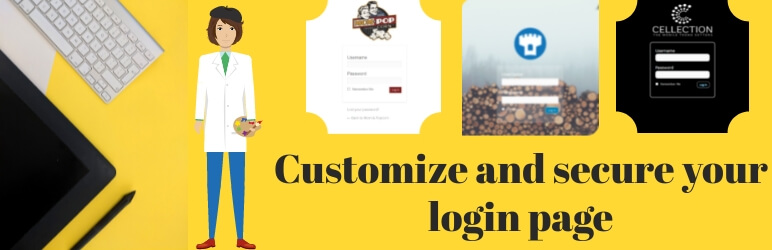
Login page styler completely customizes the design of admin login, registration, and recovery pages for passwords in a matter of minutes with no coding necessary. There’re more features in this plugin than in any other login modifier plugin—complete control over the appearance of the login page and a very simple-to-use interface.
Customize almost every aspect on the login page with the login page styler. Create stunning and eye-catching login styles in a matter of minutes. The Login Page Styler plugin reclaims control of your login page by providing limitless customization, scalability, and speed.
With a hassle-free approach to the WordPress custom login procedure, you can even construct your login page, whatever you find as top-quality, responsive, completely customizable in less than 2 minutes. Login Page Styler enables you to do so much more with so little.
Make use of the Custom Login page on all of your devices. Login Page Styler is fundamentally responsive and provides the optimal viewing experience across all screen sizes and devices.
Admin Custom Login
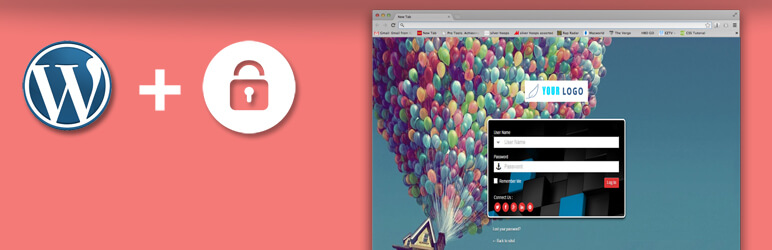
Admin, a custom login plugin, enables you to modify your admin login pages completely. Create unique login pages or admin login pages with this custom login plugin. Every element on the login page can be customized with the admin custom login plugin. Create stunning and eye-boggling login page designs in a matter of minutes.
Pugin enables you to customize the backdrop color, background picture, background slide show, font size, form color, and position and add a social networking symbol to the form.
Here are a few special features of the Admin Custom Login
- The Effect of a Slide Show Animations: We’ve included four different forms of animation in the backdrop slide presentation.
- Responsive Design: The plugin’s design is completely mobile- and user-friendly.
- Google Fonts: This plugin includes over 500 Google fonts. Therefore, you may add gorgeous font styles from the form panel.
Conclusion
Customizing a login area might be challenging if you lack programming skills. Fortunately, several WP login plugins are available that allow you to completely customize the experience, from adding, modifying your brand’s logo and features to customizing fields as well as buttons.
Now, after going through all the reviews, which one is the best WordPress login customizer plugin for you? Which one suits you the most? We believe you’ve already found one for yourself.
You can also like our article on PostX review.
Follow us on Twitter for more updates.