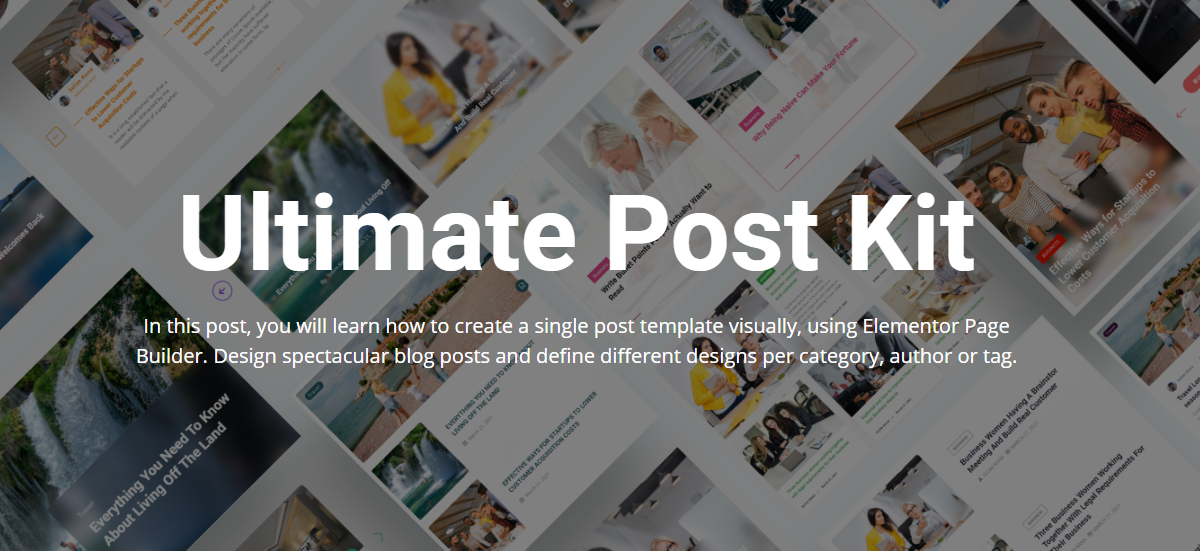If you’re running a WordPress site without optimized breadcrumbs, you could be missing out on valuable traffic every month.
Breadcrumbs are an essential part of SEO as they help users navigate your site. Not only this, but they also help to improve the experience of your website visitors.
If you’ve set up your breadcrumbs incorrectly, you’ll get an error message in Google Search Console asking you to fix them. In this article, we’re going to walk you through how to set and fix breadcrumbs markup in the WordPress website.
So, without further ado – let’s dive right in.
What Are WordPress Breadcrumbs?
A breadcrumb is a small path of text, often located at the top of a page indicating where the user is on the site. Breadcrumbs are more critical than you might think for your WordPress website. They not only improve the user experience, but they can also help your site rank higher in search results. Google likes this structural element in a website, and visitors will have crucial navigational help when stumbling upon one of your pages organically, thereby lowering your bounce rate.
You should use breadcrumbs when you have a significant amount of content organized in a hierarchical structure along with defined categories. The best example of this can be an e-commerce site where you can group many products into logical categories.
Here’s how the breadcrumbs look like on Rank Math’s website:

But, breadcrumbs can do more than just enhance the user experience — they also improve your SEO. Putting breadcrumbs across your pages help search engines crawl your website to determine its internal linking structure. Google might also use your breadcrumbs in search results to help your users, as shown below:
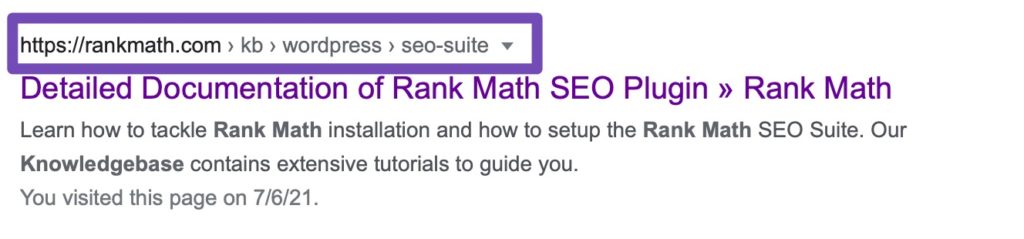
How do Breadcrumbs Impact SEO?
Breadcrumbs can make your website easier to use. But user experience is essential for your site’s success or failure. It is one of the key factors in increasing your rate of retention, the backbone of profitability. You could have the most outstanding SEO on the planet, featured at number one for every keyword. But, if your user experience is lacking, you will find that those clicks are not converting.
An easy-to-use website can help improve essential usability metrics like bounce rate, help search engines decipher the hierarchy of your site, letting it decide which pages are the most important.
How To Fix Breadcrumbs Markup Error in Google Search Console
If you have some errors in the breadcrumb structured data on your sites, Google Search Console is bound to report it.
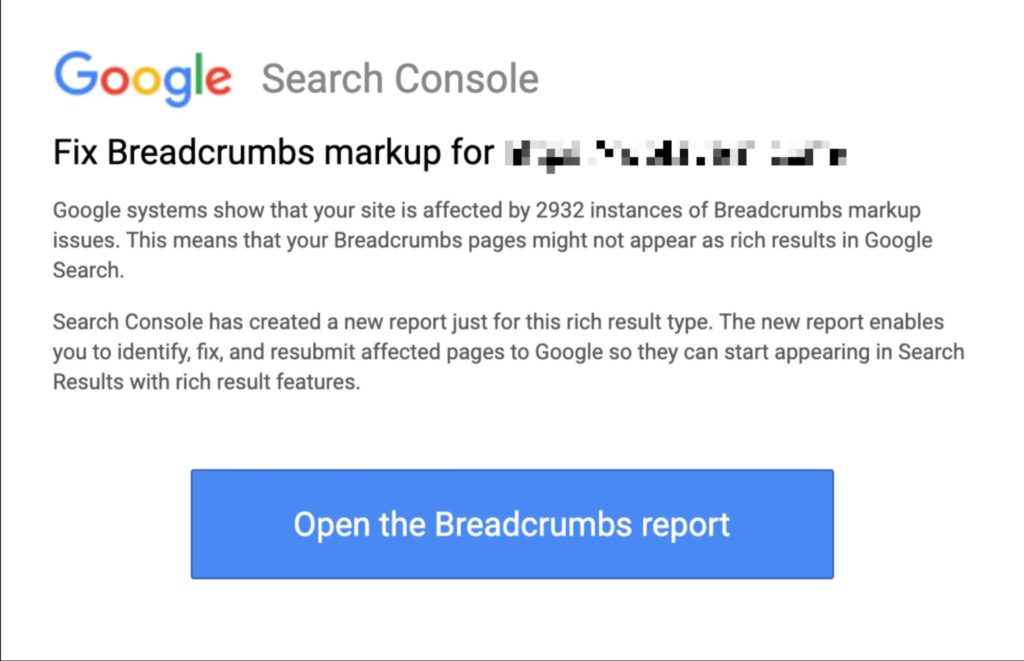
One common error that users notice is a Missing field ‘item’ which references one of the properties Google requires for displaying that content as a rich result. The ‘item’ property is the URL to the webpage that represents the breadcrumb. In such a case, you need to specify a value for the item field.
Rank Math plugin also has an option for adding breadcrumbs. Solutions vary, depending on what types of pages output the error, but the most common advice is to check whether a theme or plugin adds the breadcrumb markup.
Install and Enable Breadcrumbs Using Rank Math
Rank Math, aka the Swiss Army knife of WordPress SEO, can automatically add breadcrumbs to your WordPress website (with the required markup) to increase the chances that they’ll appear in the SERPs with your website. It also gives you more control over where and how the SEO breadcrumbs appear on your website.
If you haven’t installed Rank Math yet, we strongly recommend installing it to take advantage of all the functionality it offers out of the box. And, once you’ve installed Rank Math on your WordPress website, it’s time to enable the breadcrumbs setting.
To do so, navigate to Rank Math > General Settings > Breadcrumbs.
Enable the breadcrumbs function as shown below:

You can read Rank Math’s fully dedicated tutorial on breadcrumbs that’ll help you further understand the easy-to-use breadcrumbs feature in Rank Math.
Here’s a short overview of what you can do with Rank Math:
- You can customize your breadcrumb symbol to match your website theme and make it visually appealing, along with getting more traffic.
- You can choose the separator character from the available list of options or even create a custom separator for your breadcrumbs.
- You can add a prefix before your breadcrumbs using the Prefix Breadcrumb option available in Rank Math’s Breadcrumbs settings.
- You can set breadcrumb format for your archive and search result pages.
- You can also set breadcrumb format for your 404 pages.
Install a Theme with Built-In Breadcrumbs
Another option to fix this issue is installing a theme with built-in breadcrumbs such as Refined Magazine. To do so, first, install and activate the Astra theme from your WordPress Dashboard > Appearance > Themes > Add New. Search for Refined Magazine theme in the search bar, install and activate it as shown below:

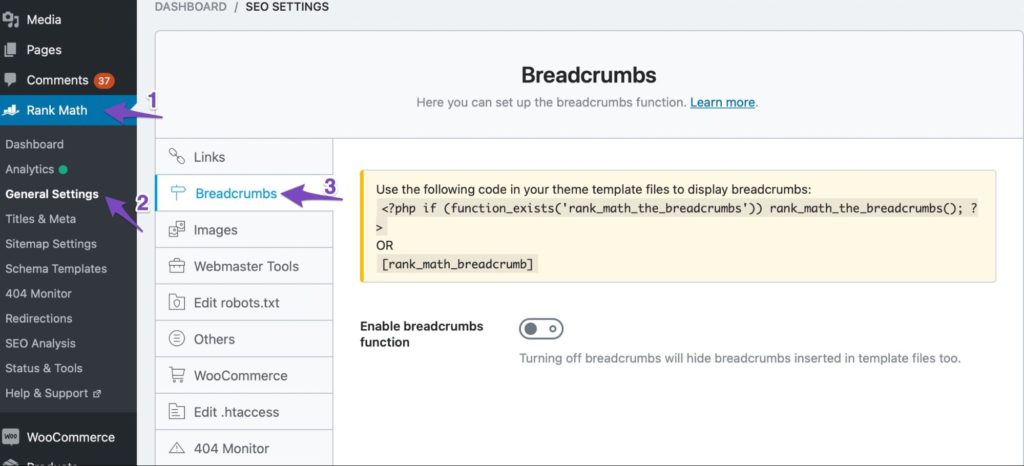
Once you’ve installed the theme, install and activate Rank Math in the Refined Magazine theme. Then, enable breadcrumbs function in Rank Math as discussed in the above section. Next, set the breadcrumbs in the theme’s customizer page located under Appearance > Customize. Navigate to Refined Magazine Options as shown below:

Click on Breadcrumb Settings. Select Plugins Breadcrumbs and then select Rank Math from the drop-down list as shown below:

Don’t forget to click on the Publish button to save your changes. The Breadcrumbs will be added and this should resolve the breadcrumb markup error.
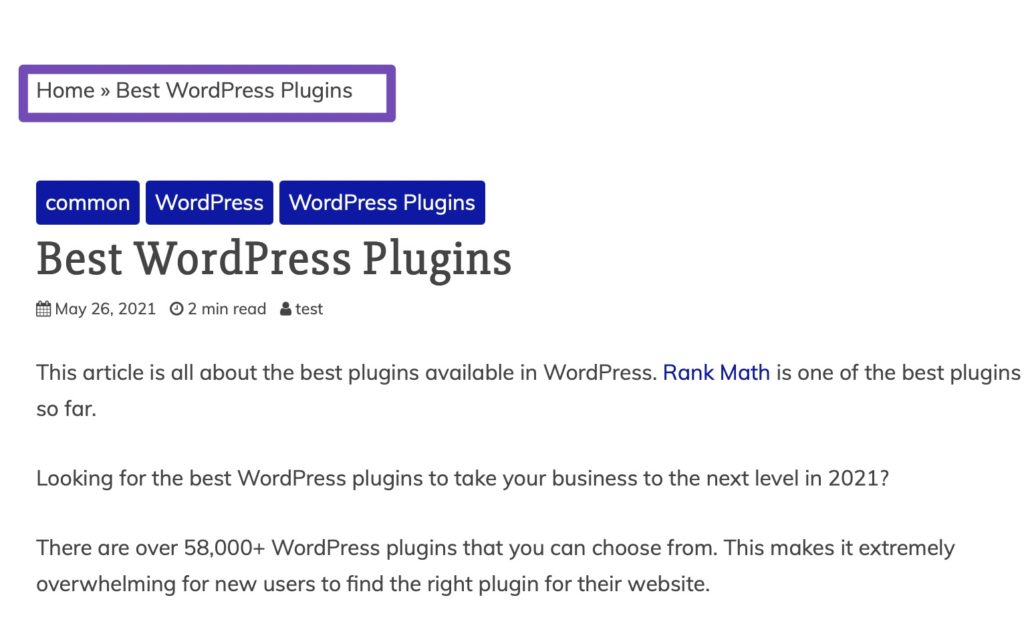
Editing theme files directly using PHP
You can also add breadcrumbs by editing the theme files using PHP, but note that it’s for advanced users of developers. Nevertheless, this will help you to add breadcrumbs without the use of any plugin.
To do so, create a custom function called get_breadcrumb() to generate the breadcrumbs links. Then, add this function in your theme’s functions.php file:
function get_breadcrumb() {
echo '<a href="'.home_url().'" rel="nofollow">Home</a>';
if (is_category() || is_single()) {
echo " » ";
the_category(' • ');
if (is_single()) {
echo " » ";
the_title();
}
} elseif (is_page()) {
echo " » ";
echo the_title();
} elseif (is_search()) {
echo " » Search Results for... ";
echo '"<em>';
echo the_search_query();
echo '</em>"';
}
}
Next, it’s time to display the breadcrumbs. To display the breadcrumb, you need to call the get_breadcrumb() function in the single.php file and other files where you’d like the breadcrumbs to be displayed.
<div class="breadcrumb"><?php get_breadcrumb(); ?></div>However, we do not recommend this method, and instead, you can use Rank Math plugin to add breadcrumbs to your website. You can add Rank Math’s breadcrumbs code to your theme’s template files, and the breadcrumbs will appear on your website’s front-end accordingly.
In your theme’s template files, add the following code to the appropriate location.
<?php if (function_exists('rank_math_the_breadcrumbs')) rank_math_the_breadcrumbs(); ?>Frequently Asked Questions
1. What is a breadcrumb Schema?
A breadcrumb Schema is a set of links that can assist a user in understanding and navigating a website’s hierarchy.
2. Are breadcrumbs good for SEO?
Breadcrumbs encourage users to dig deeper into your website and find new pages and features. Furthermore, they ensure that if your users don’t see what they’re looking for, they can quickly return to the previous page. Allowing your potential consumers to navigate through any page on your website effortlessly is a huge plus.
If you have fully optimized your website so your users can easily navigate through it, this will lower the factors that influence your SEO scores. As a result, your users’ bounce rates are lower, and their average session time is higher.
3. How do you make a breadcrumb schema?
There are several ways of adding breadcrumbs to your site. Firstly, if you use WordPress, you can use one of the many plugins or – of course – Rank Math SEO. If you use a different CMS, the process will be different. It is also possible to add them to your code by hand. Finally, if you also want them to appear in Google results, you need to add structured data that Google understands.
4. How do you optimize breadcrumbs?
You must be careful when optimizing your breadcrumbs for SEO. Over-optimization can result in penalties. Play it safe by avoiding keyword stuffing. Make sure that breadcrumbs are enabled and visible to the users. Also, make sure that the breadcrumbs are mobile-friendly.
5. Should I enable breadcrumbs?
You should enable breadcrumbs when you have a large amount of content organized in a strictly linear structure with defined categories. An excellent scenario is an e-commerce website in which you can group many products into logical categories.
You shouldn’t use breadcrumbs for single-level websites that have no logical hierarchy or grouping.
6. How do I add breadcrumbs to SEO?
Here’s how you can add breadcrumbs to SEO:
- Install and Activate Rank Math SEO Plugin
- Adding the Breadcrumbs code snippet to your WordPress Theme
- Enable/configure Breadcrumbs the Rank Math Breadcrumbs in the plugin settings
7. What is the function of breadcrumbs on a website?
The function of breadcrumbs is to make it easier for visitors to navigate around the site, assuming its content and overall structure make sense. It’s one of the few simple things that enhances the website experience and fosters user comfort.
8. How do I get rid of breadcrumbs in WordPress?
WordPress does not implement Breadcrumbs by default. The plugins or add-ons that you use on your WordPress installation introduce the feature of Breadcrumbs. The function would also come preinstalled with the theme you’re using for your site.
If you’re using Rank Math plugin, then navigate to Rank Math > General Settings > Breadcrumbs. In the breadcrumbs settings, disable the Enable Breadcrumbs function.
If they are part of your theme, you may need to remove the reference to breadcrumbs in your template.
9. How do I add breadcrumbs to my website?
You can add breadcrumbs with the help of a fully dedicated plugin like Rank Math, or you can add a code snippet to your theme file to display breadcrumbs on your website.
10. What is the best breadcrumb type for e-commerce?
Location-Based breadcrumbs (also called Hierarchy breadcrumbs) are the most popular breadcrumb for e-commerce because they support and encourage browsing. Visitors can easily view more product options by navigating up your site hierarchy, and that can reduce the bounce rate.
11. Are breadcrumbs still relevant in 2021?
Breadcrumbs are an essential part of almost every good website. These small navigational aids help Google figure out how your site is structured and notify customers where they are on your site. That’s why it makes a lot of sense to add these helpful little pointers to your website.
Summary – Fixing Breadcrumbs Markup on a WordPress Website
Breadcrumbs not only help in visually navigating a website, but they also help you get more traffic from search engines by helping you stand out from the rest of the results and helping search engines understand your content hierarchy.
We hope you found this article helpful in fixing breadcrumbs markup on your WordPress website (with the help of Rank Math).
Although breadcrumbs don’t affect Google ranks directly, they impact how you show up in search results and determine whether or not people will click on your site. And as it’s slowly being recognized – a big part (if not one of the most significant elements) of SEO providing a great user experience.
Implementing breadcrumbs is a two-fold effort. It makes your site easier to navigate for searchers and optimizes your website to drive more traffic. For more information on solving specific errors, please check out Google’s documentation on Breadcrumb structured data.
You may like, discourage search engines to indexing your site and best WordPress SEO practices in 2021.