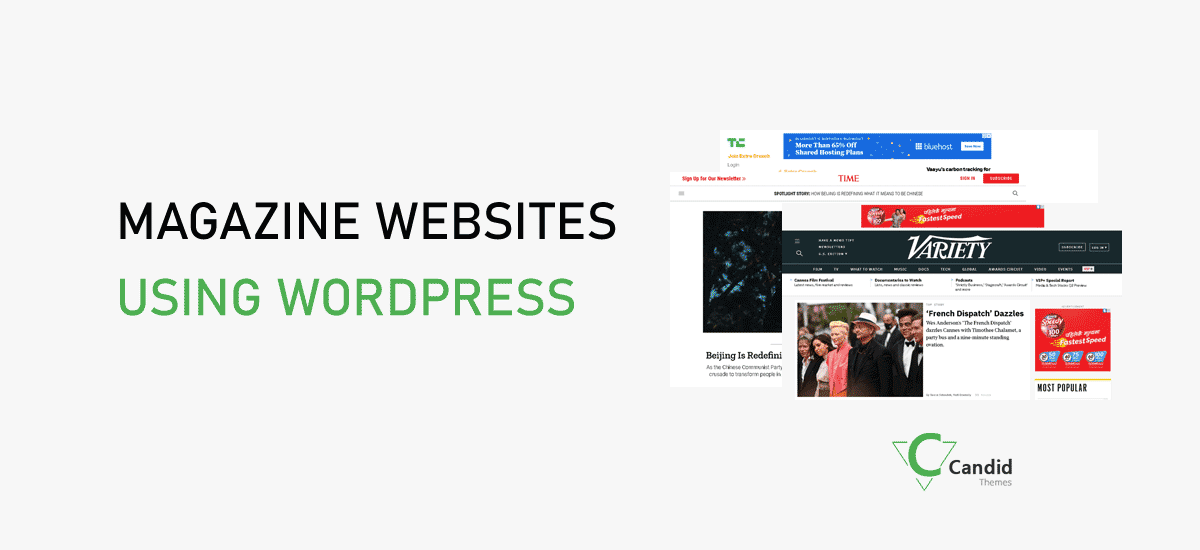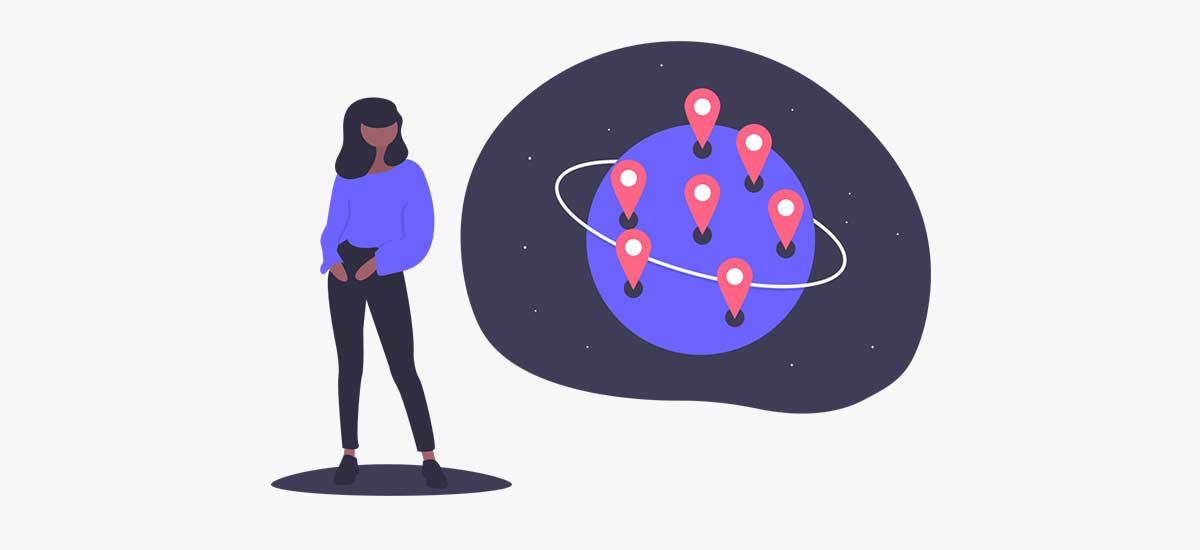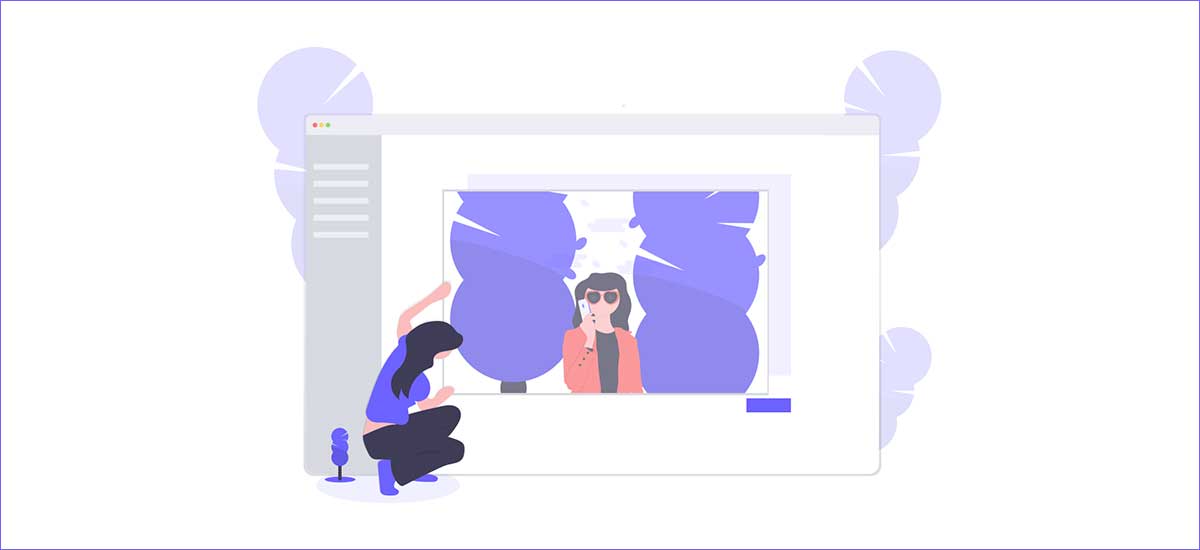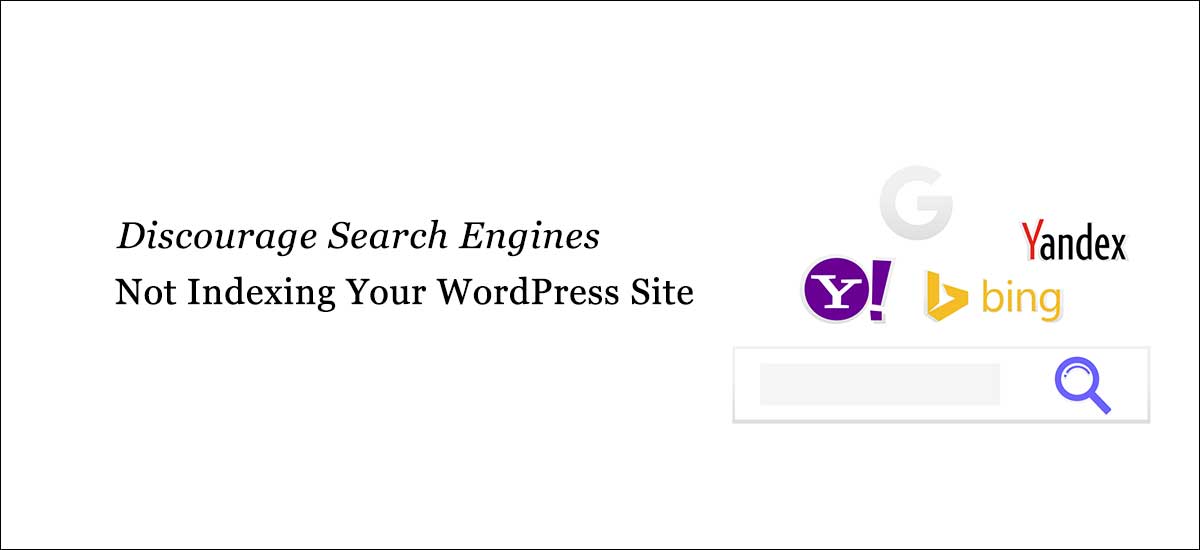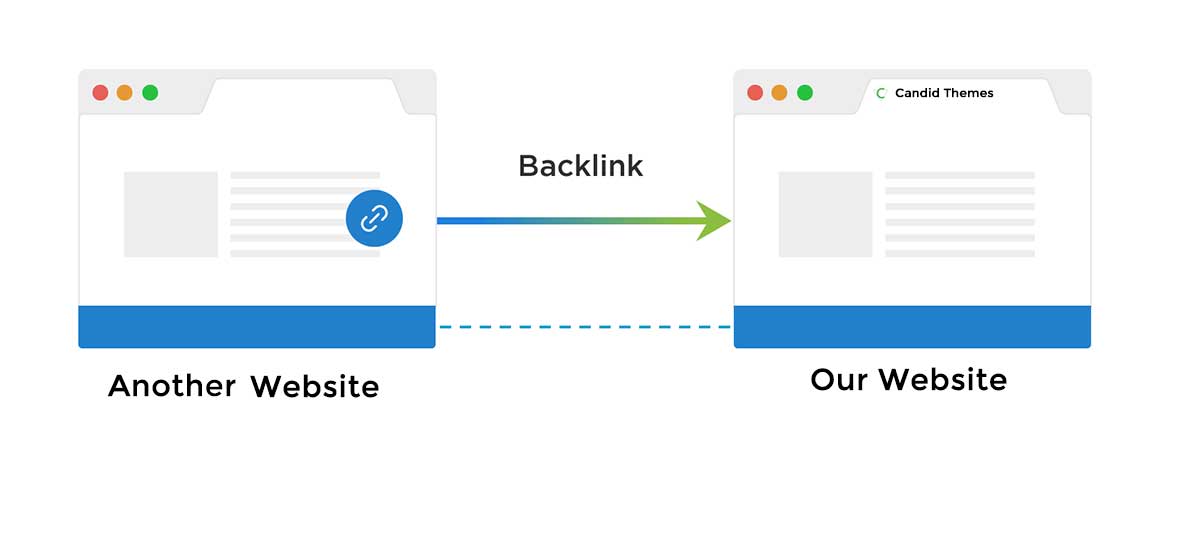Do you want to know the names of top magazine websites using WordPress? If yes, then stick till the end. Since its first launch in 2003, WordPress has been in the limelight to this day. It’s a simple and powerful platform to build websites. You can also create an online
Read MoreCategory: WordPress Tutorials
How to add or change the logo in WordPress?
The logo is an essential part of every website identity. If you are building a new website, that time you have to add the logo. But if you are using the old logo and want to change to the new one, you can also simply change it.
Read MoreHow to Change Site Language in WordPress?
Changing language in WordPress helps to make your site in your preferred language. WordPress is translated over 100 languages. Thus, you can easily find your own language in the WordPress dashboard.
Read MoreHow to delete post in WordPress?
Do you want to know how to delete post in WordPress? In this blog post, we are going to show you the steps to edit and delete the WordPress post.
If the post you already published on your site is not needed to be there, you can delete the post. But, if you just need to modify some part of the post, you can edit it.
Read MoreHow to Add Featured Image in WordPress?
Featured image is the main image that will help to make your post attractive. Thus, we recommend you to use the featured image on every post you create.
Read MoreHow to Discourage Search Engines from Indexing Your WordPress Site in 2022
For the WordPress website, it is really easy to discourage search engines from indexing the website. WordPress comes with an inbuilt option to disable search engine visibility.
Read MoreHow to get more backlinks to your blog?
Backlinks have an important place that bloggers should understand. It plays an important role to make our website SEO friendly. Actually, backlinks can be used aa a conversation between different content.
Read MoreHow to add a new user in WordPress?
Do you have to add a new user to the WordPress website? If then, in this blog post we are going to share with you how to add a new user in WordPress.
At first, you need to login to your WordPress website. From your website dashboard, go to the user’s section.
Read MoreTop Google AdSense alternative for WordPress Website for 2022
If I have to define Google AdSense I will simply say a program through which a website publisher in Google Network can have Advertisements on their website. The program is run by Google. The advertisement can be done by image, videos, text and so on.
Read MoreHow to add a new post in WordPress using the Gutenberg editor in 6 simple steps?
Gutenberg is designed to make WordPress site-building easy and it does so using editing blocks and hence called WordPress block editor. By its virtue, it has been easy to create attracting media-rich pages. To assist this job many plugins have been developed known as Gutenberg plugins.
Read More