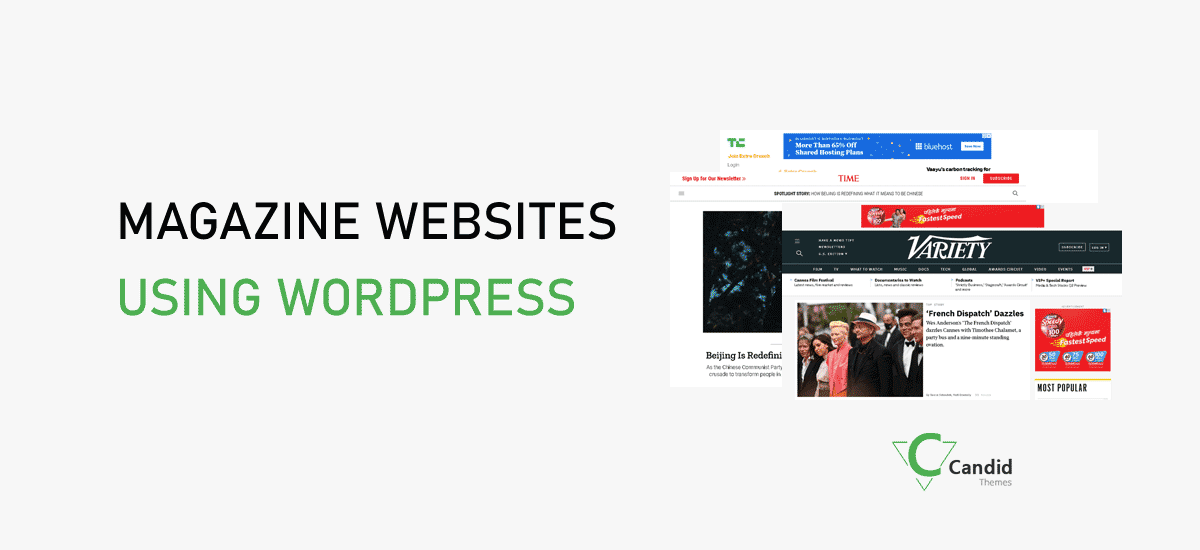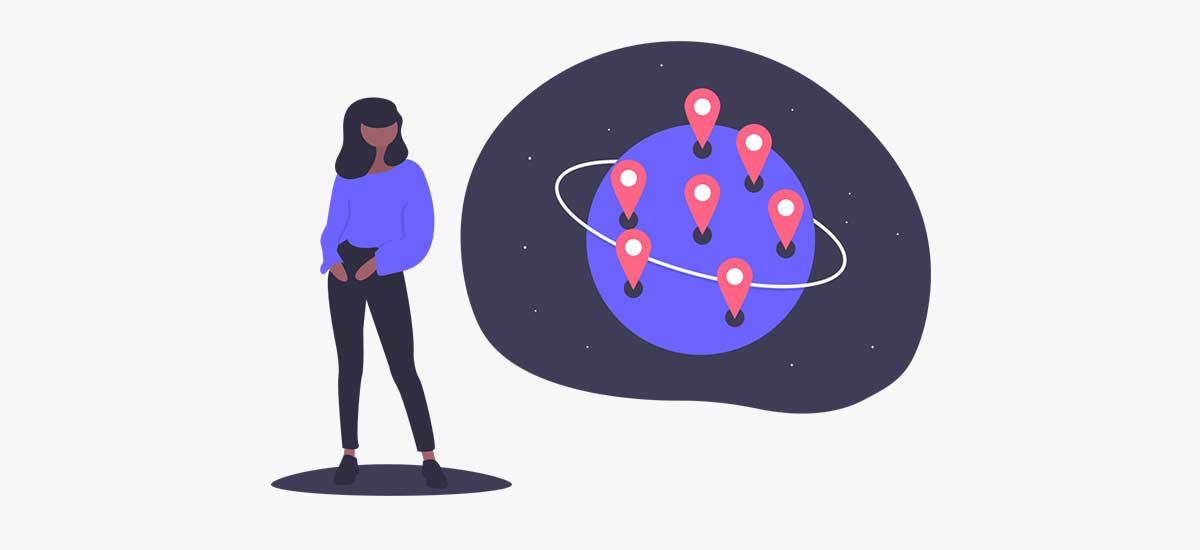Do you want to know how to delete posts in WordPress? In this blog post, we are going to show you the steps to edit and delete the WordPress post.
If the post you already published on your site is not needed to be there, you can delete the post. But, if you just need to modify some part of the post, you can edit it.
Steps to edit the Posts
In the beginning, you need to log in to your WordPress website. In your admin dashboard, you can see various menus, among them you can see the posts too. If you know how to add a post in WordPress, then you know where is the post section.
- Go to the Posts > All Posts
- You will see the list of the posts and hover over the post which you want to edit.
- Click on the edit button.
- After that, make the necessary changes and click on the update button at the top of the right-hand side.
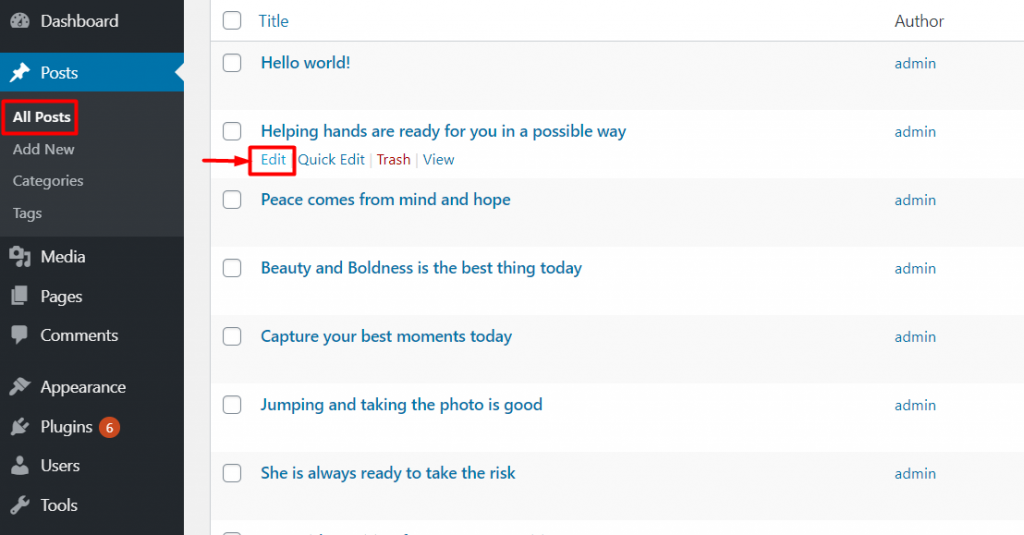
This is how you can update the post by editing it.
Steps to delete the Posts
Like as we describe above, deleting the post is similar.

- Go to the Posts > All Posts
- From the list of the post, hover over the post which you want to delete.
- Click on Trash, the post will be deleted and moved to the trash section.
- If you want to completely remove it, you can go to the trash section and delete it permanently. One the post will be deleted permanently, it will not revert back.

Delete Post in Bulk
Do you have to delete multiple posts at once? Then you can do that as well. Simply select the posts and from the dropdown select Move to Trash and click on Apply as shown in the image below.

Do you have any questions regarding how to edit or delete the posts? Please write down the comment below. We will answer your every question.