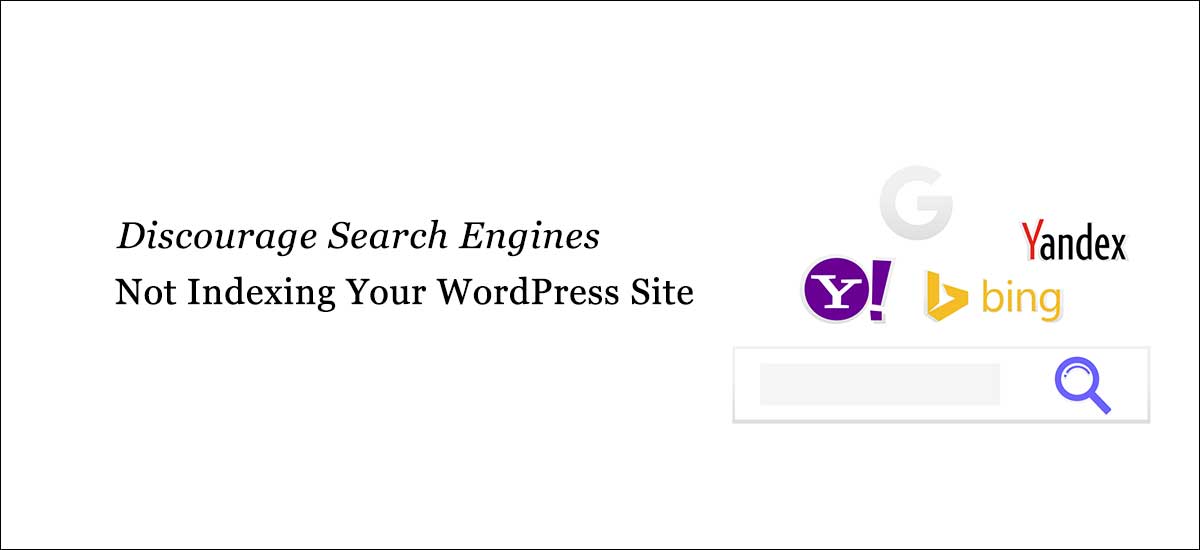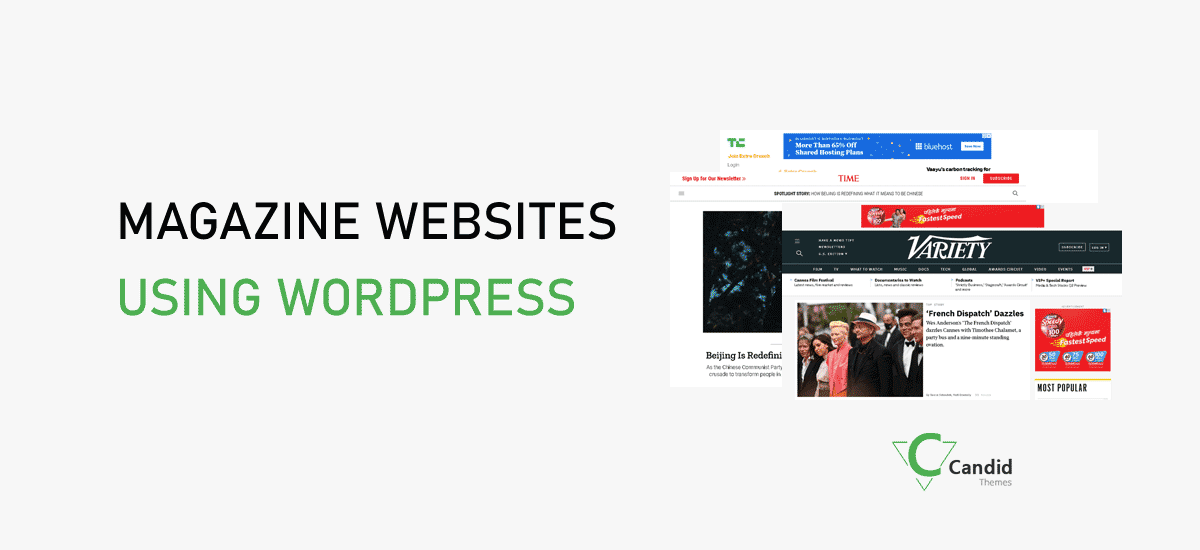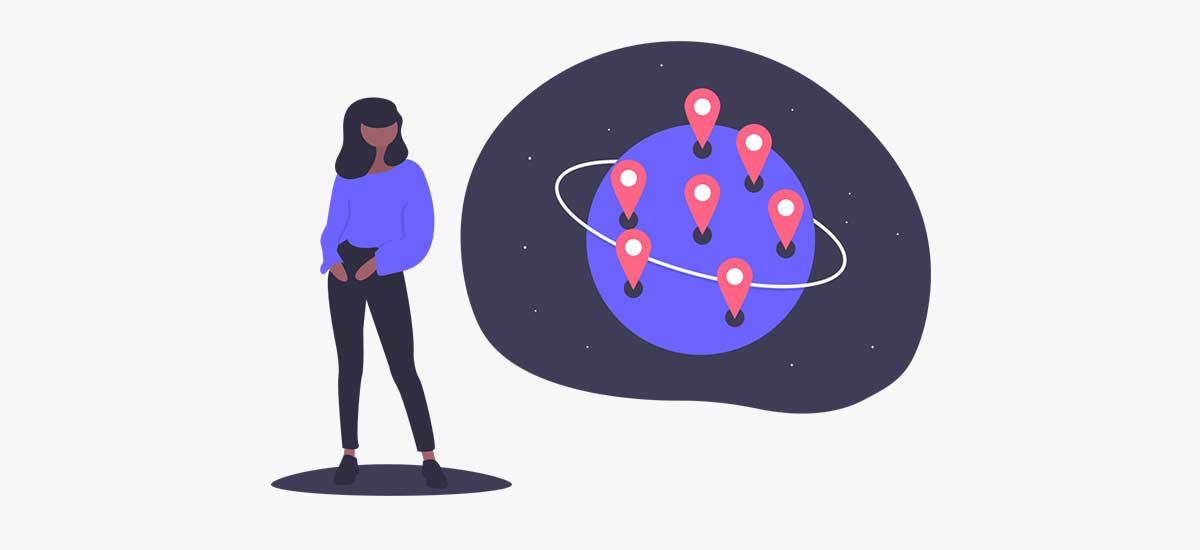Do you want to know how to discourage search engines from indexing your website?
For the WordPress website, it is really easy to discourage search engines from indexing the website. WordPress comes with an inbuilt option to disable search engine visibility.
In this post, we will show you the detailed steps to discourage search engines visibility of your WordPress website.
Let’s get started,
Why we need to discourage search engines from indexing?
It is recommended that if your website is under maintenance or in staging, at that time you need to discourage the search engine visibility. Staging is a place where we develop the website before moving to the main domain.
Besides that, if you don’t want to index that particular website in search engines, at that time, you can also do that.
The main motto is to restrict your website for indexing in search engines like Google, Yahoo, Bing, etc.
Steps to Discourage search engines from indexing
Follow the below steps,
- At first, login to your WordPress website
- From the setting menu, go to the reading
- Scroll below and you will see the option as shown in the below image
- Checked to discourage the search engine visibility
- At last, click on Save Changes to save it.
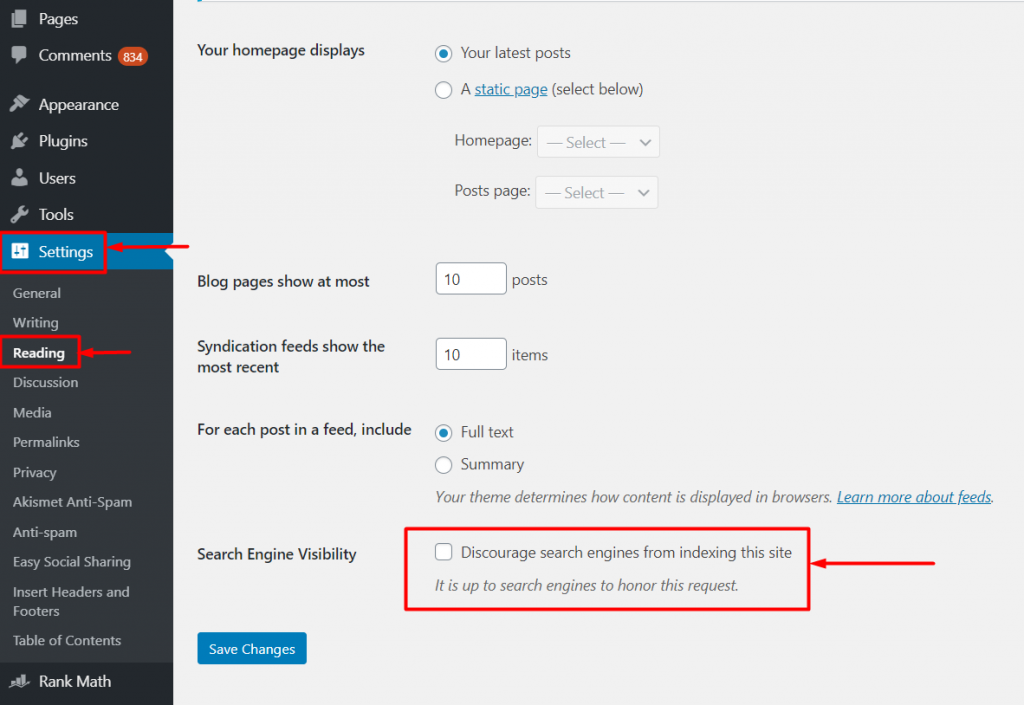
WordPress is so much popular because of these types of features. Even if you are not pro about SEO, you can manage it from the available setting and plugins.
This option is one of the best options available in WordPress for SEO.
Conclusion
Do you have any questions regarding this post? Feel free to comment below.
Candid Themes recently released a new magazine theme, check here.